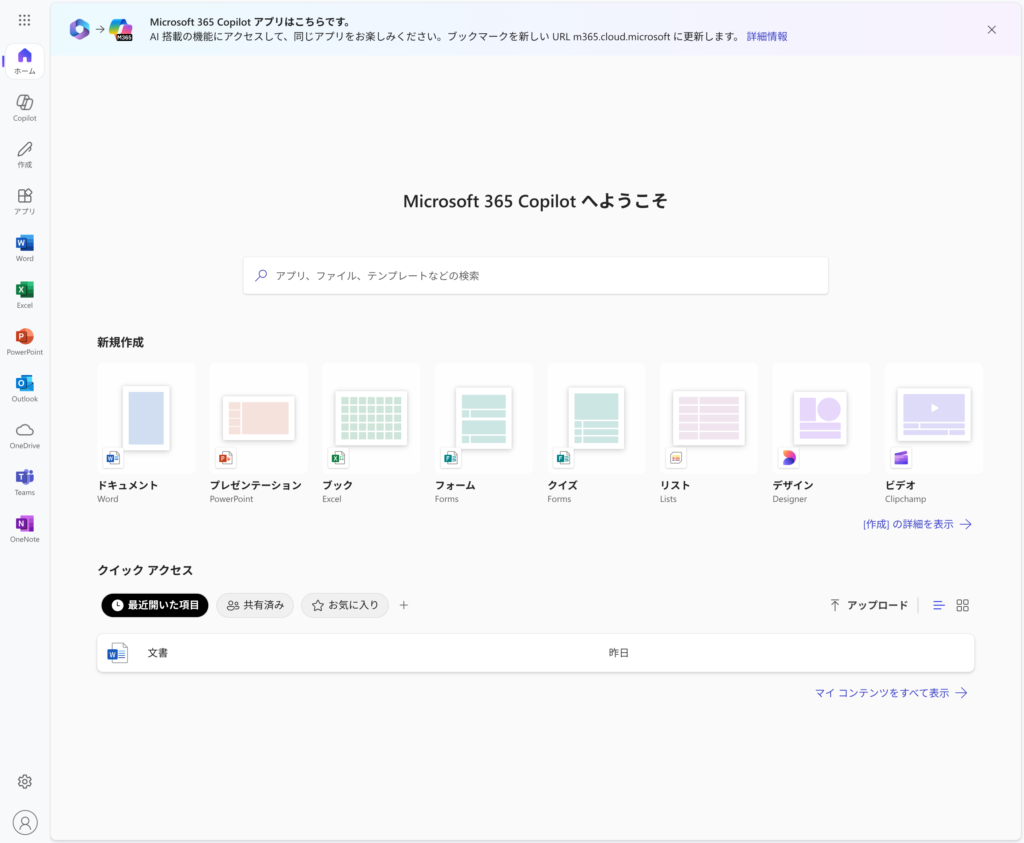GNOME Online Accounts で Google Drive や OneDrive をマウントする
GNOME Shell を利用する Linux 環境では GNOME Online Accounts で Google ドライブや OneDrive をマウントする事が可能だ。
つまり、Google ドキュメントや Microsoft 365 を使って Web ブラウザで MS Office ドキュメントの編集が容易に実現できる。
オンラインアカウントで、Google や Microsoft 365 を指定する
設定ウインドウから「オンラインアカウント」を選択する。
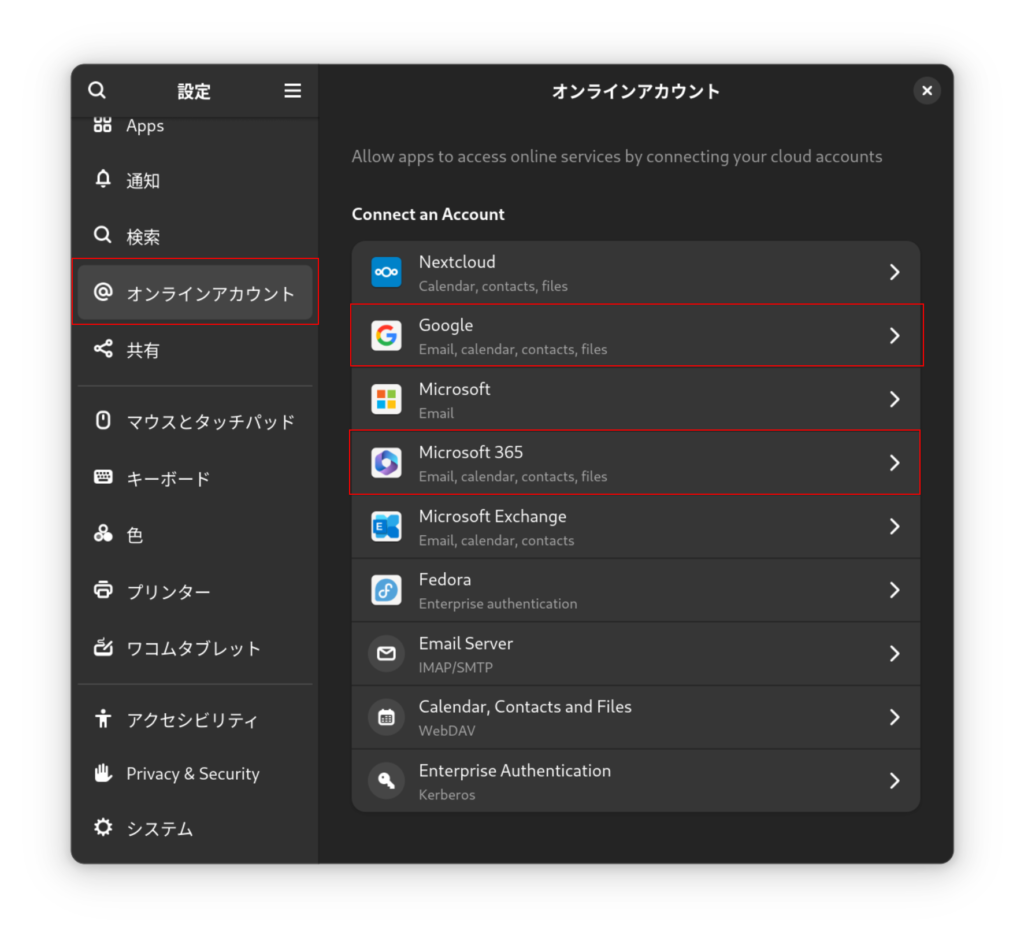
Google ドライブの追加
「オンラインアカウント」で「Google」を選択する。
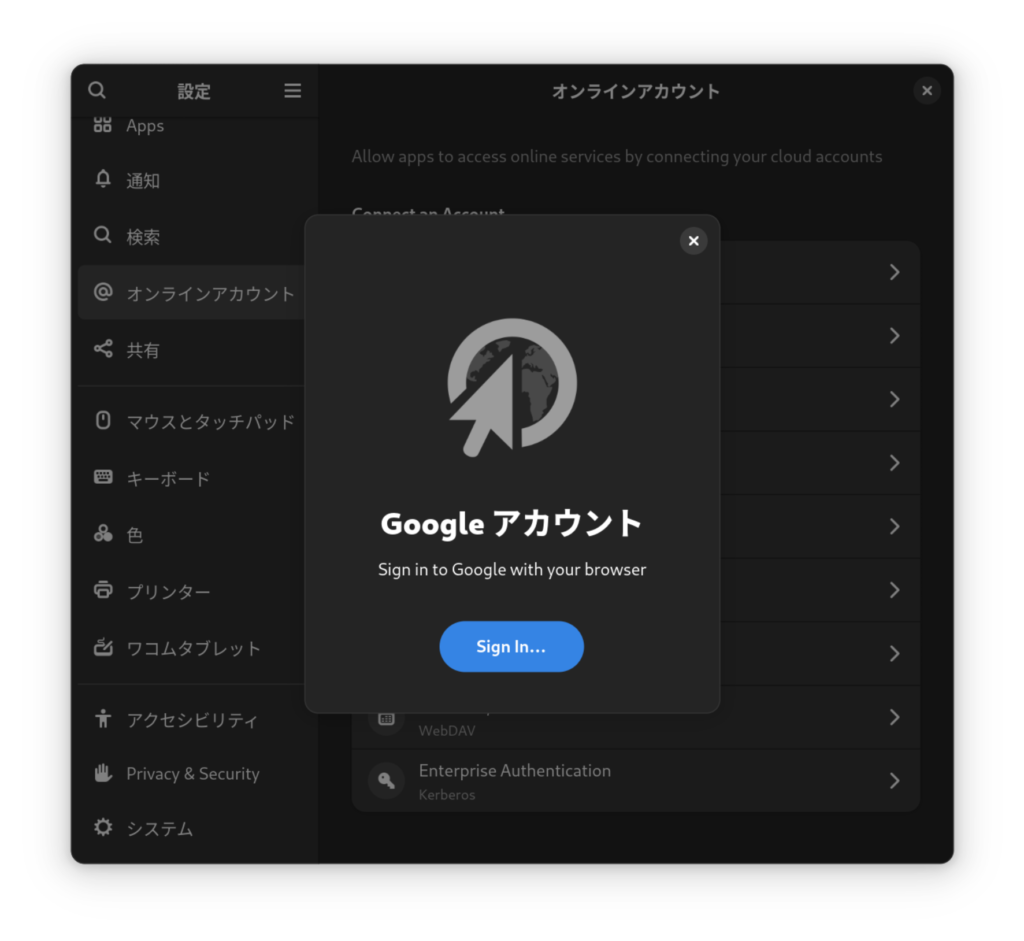
サインインして、「すべて選択」をチェックして「続行」をクリック。
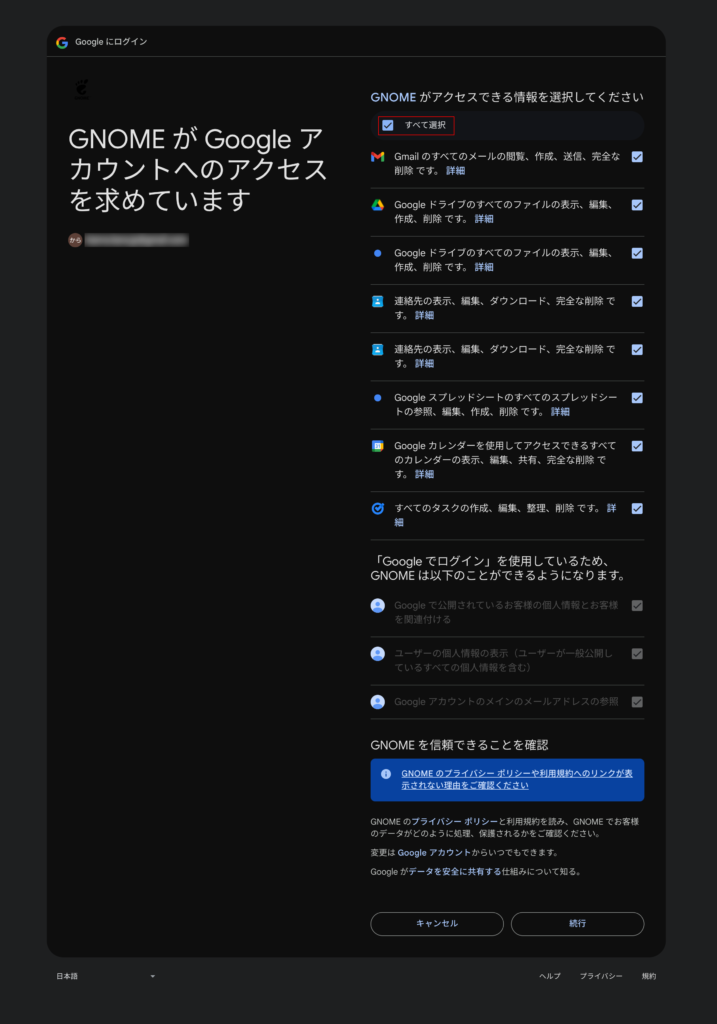
Microsoft OneDrive を追加
「オンラインアカウント」で「Microsoft 365」を選択する。
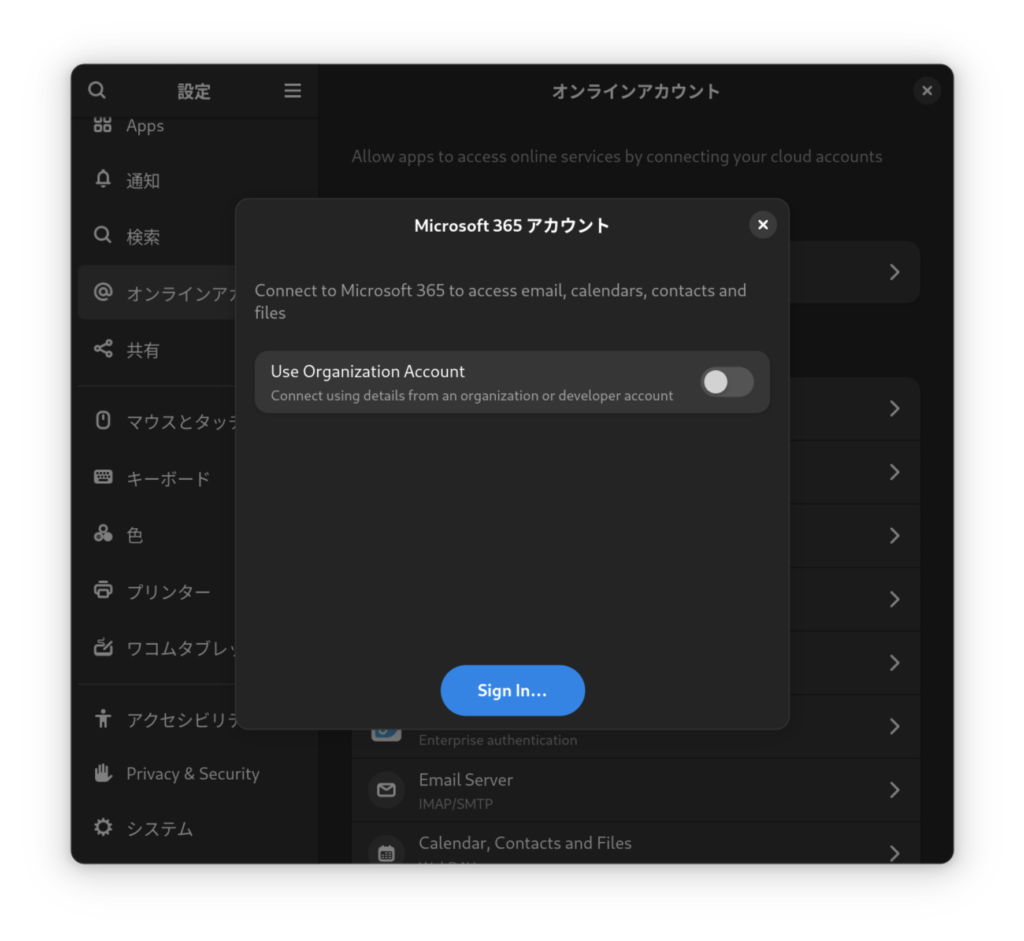
サインインして「続ける」をクリック。

オンラインアカウントの確認
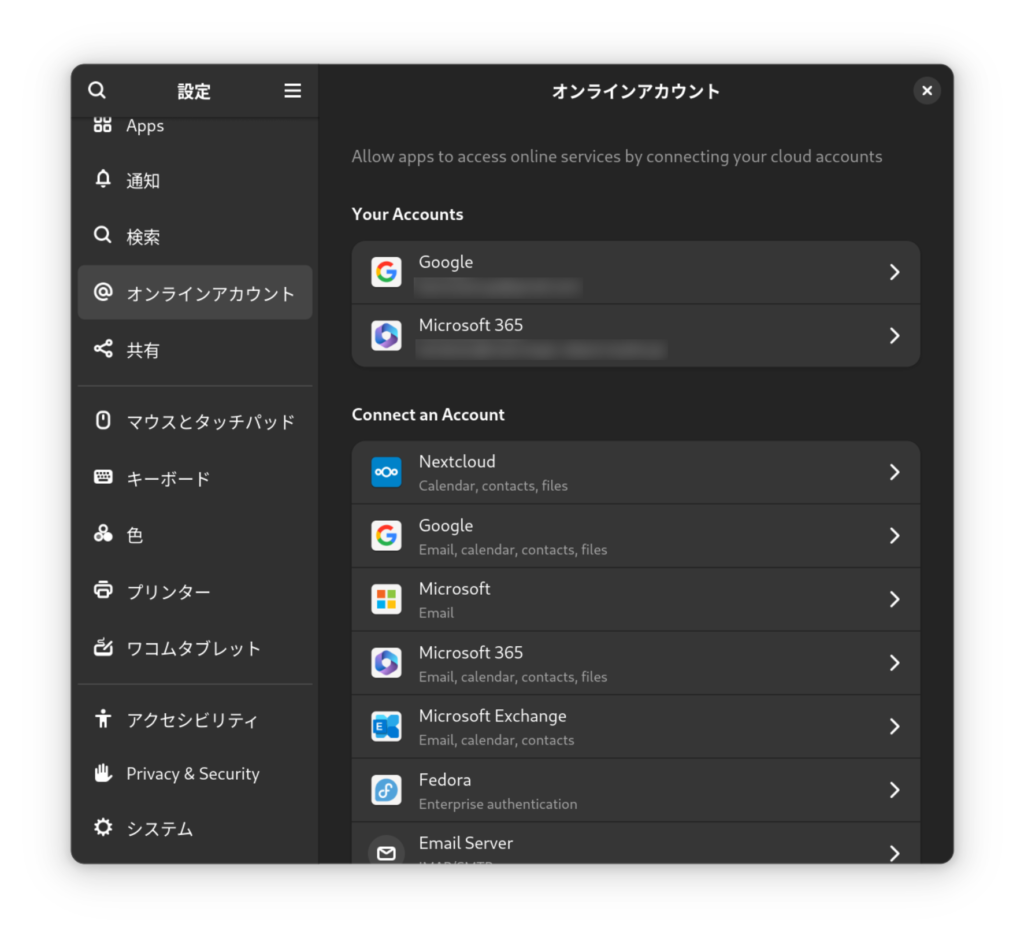
ネットワークドライブに、Google や Microsoft のアカウントのメールアドレスが表示されていれば成功だ。
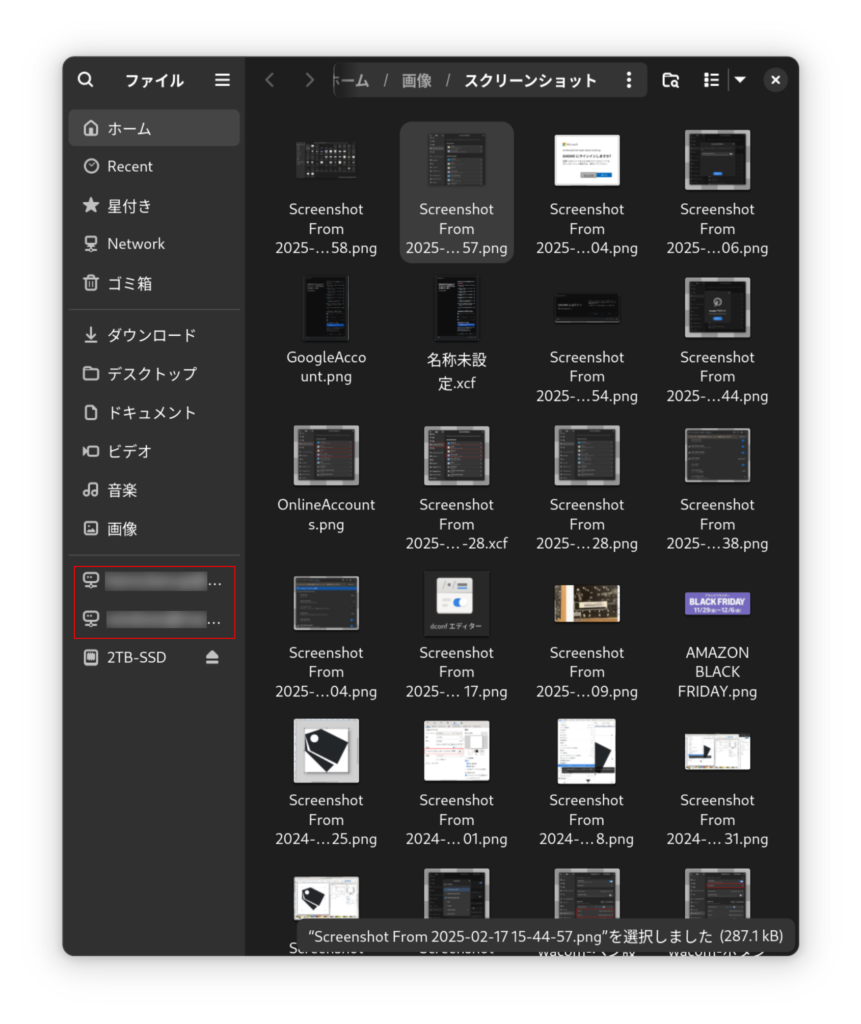
Google ドライブ

OneDrive
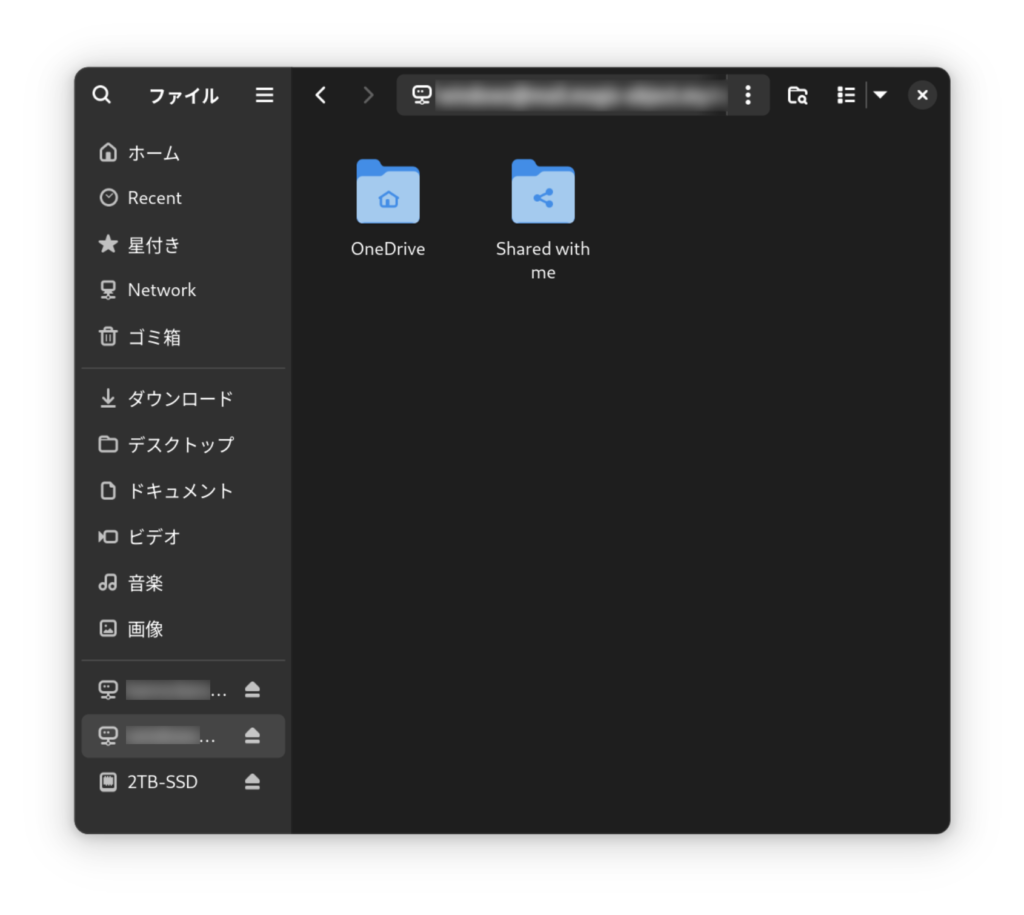
OneDrive 内部
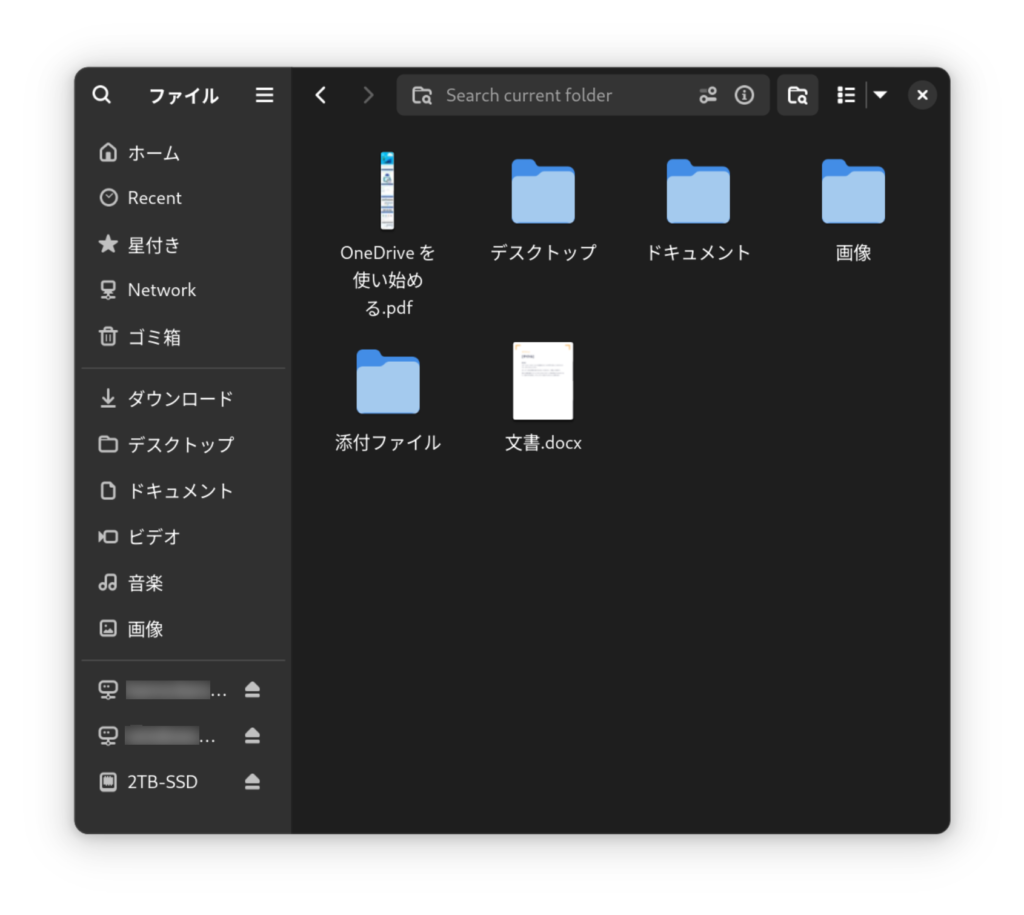
これで、Microsoft 365 の Web 版で Office の文書が編集できる様になった。